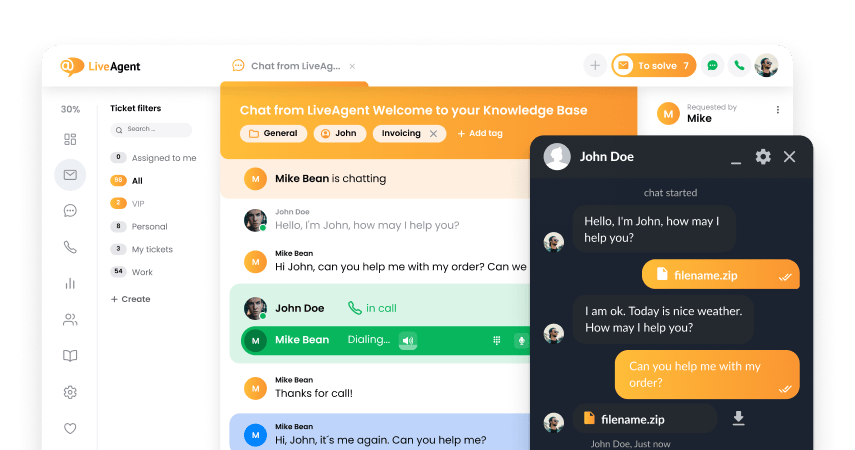X-Cart integration
Begin geweldige klantenondersteuning te bieden door een live chatknop in uw X-Cart-winkel te plaatsen. Om aan de slag te gaan met uw integratie klikt u op deze link of volgt u de onderstaande stappen.
- Open “Extensions->Marketplace” in the Admin area of your store.
- Find the LiveAgent module by name or tag.
- Tick checkbox “Install” next to module name and press the “Install modules” button.
- Open the Modules section, check the “Enabled” box and click on the Settings in the LiveAgent helpdesk setup module.
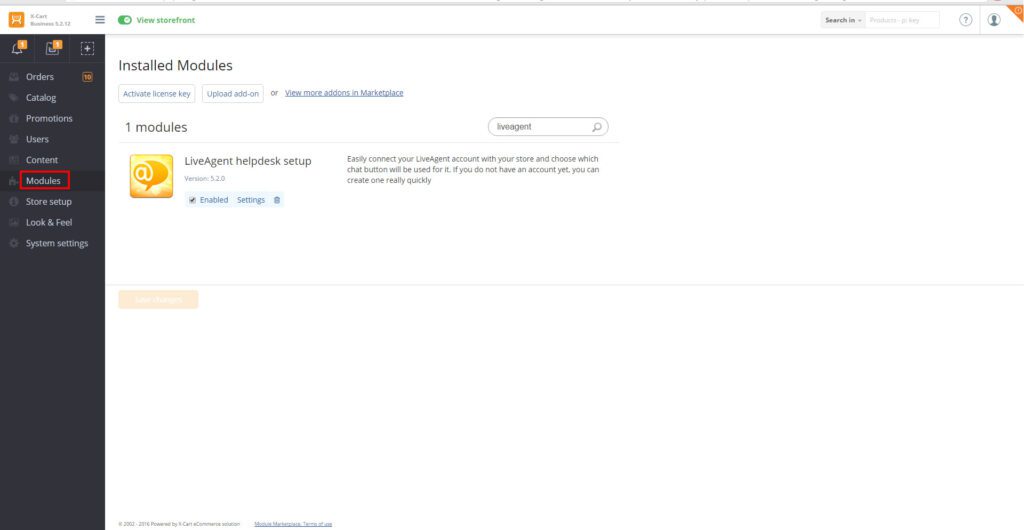
- Copy & paste the live chat button integration HTML code from your LiveAgent to the empty box on this screen. If you want to have a customer name and email prefilled automatically check the corresponding box. At the end click the Submit button.
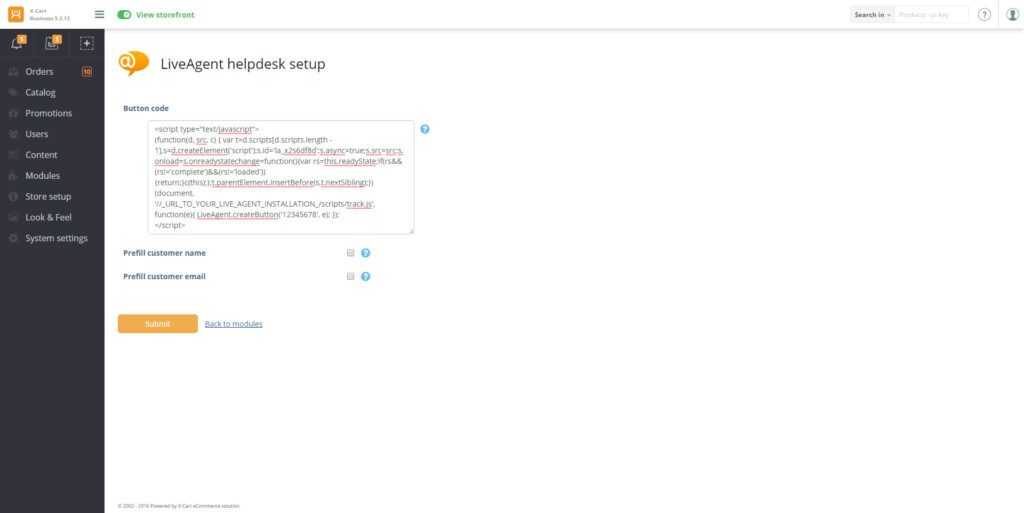
Wat is X-Cart?
Hoe kunt u het gebruiken?
Met de integratie van X-Cart van LiveAgent kunt u een live chatknop in uw X-Cart-winkels plaatsen.
Frequently Asked Questions
What is X-cart?
X-cart is a platform that helps you design and build an eCommerce store.
Why should you integrate X-cart with LiveAgent?
If you would like to increase your sales, we definitely recommend integrating a live chat button from LiveAgent. It enables your customer service to answer customer inquires in real-time, thus prevents losing potential customers.
Bied uitstekende klanten service.
Eenvoudige alles-in-één helpdesksoftware. 30 dagen gratis proefperiode, geen creditcard nodig. Verbeter klantenservice met LiveAgent!"

 Български
Български  Čeština
Čeština  Dansk
Dansk  Deutsch
Deutsch  Eesti
Eesti  Español
Español  Français
Français  Ελληνικα
Ελληνικα  Hrvatski
Hrvatski  Italiano
Italiano  Latviešu
Latviešu  Lietuviškai
Lietuviškai  Magyar
Magyar  Norsk bokmål
Norsk bokmål  Polski
Polski  Română
Română  Русский
Русский  Slovenčina
Slovenčina  Slovenščina
Slovenščina  简体中文
简体中文  Tagalog
Tagalog  Tiếng Việt
Tiếng Việt  العربية
العربية  English
English  Português
Português